Your cart is currently empty!
Airplane performance
XPFlightPlanner offers a comprehensive collection of 19 plane presets, including popular aircraft like the Airbus A320Neo, Boeing 777, and many others. These presets are designed to enhance the realism of your flight plan generation experience.
Current airplane
Within the “Airplane” menu, you can choose your current aircraft. This selection dictates the default airplane utilized by the route generator and for flight calculations, including altitude and airspeed.
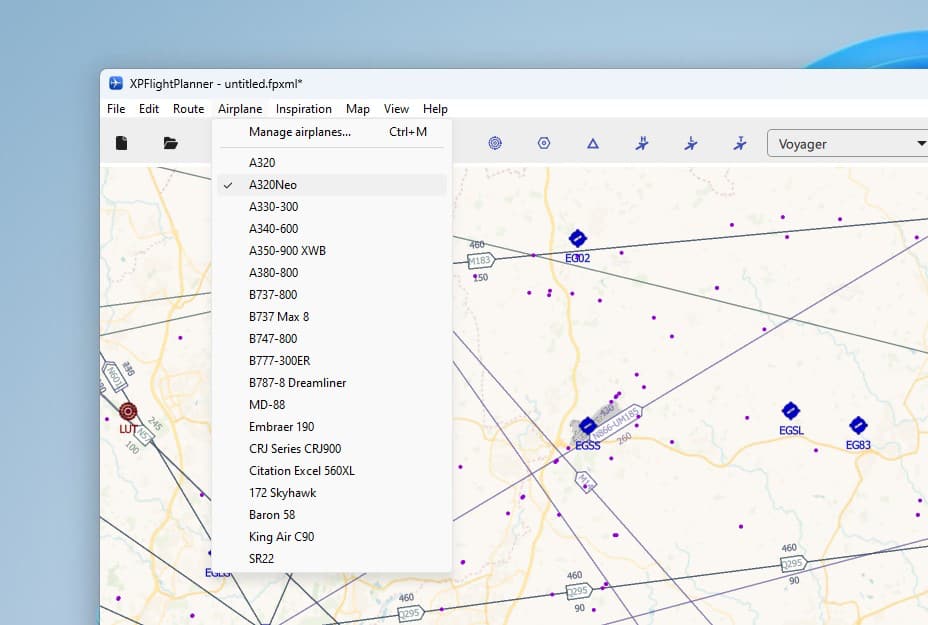
By conveniently setting your current airplane, XPFlightPlanner ensures a seamless and efficient flight planning experience tailored to your specific aircraft requirements.
Airplane manager
We understand that every pilot has their preferences, which is why we offer you the flexibility to customize, add, and remove your own aircraft as needed. Access the plane manager by selecting “Manage airplanes” in the “Airplane” menu.
Use the button to add a new aircraft to the list, and the button to delete the currently selected aircraft. Aircraft profiles can be exported to *.apxml files, and imported back into the plane manager using the and buttons. These *.apxml files can be shared with other sim pilots across different computers, ensuring your aircraft preferences are easily portable and accessible.
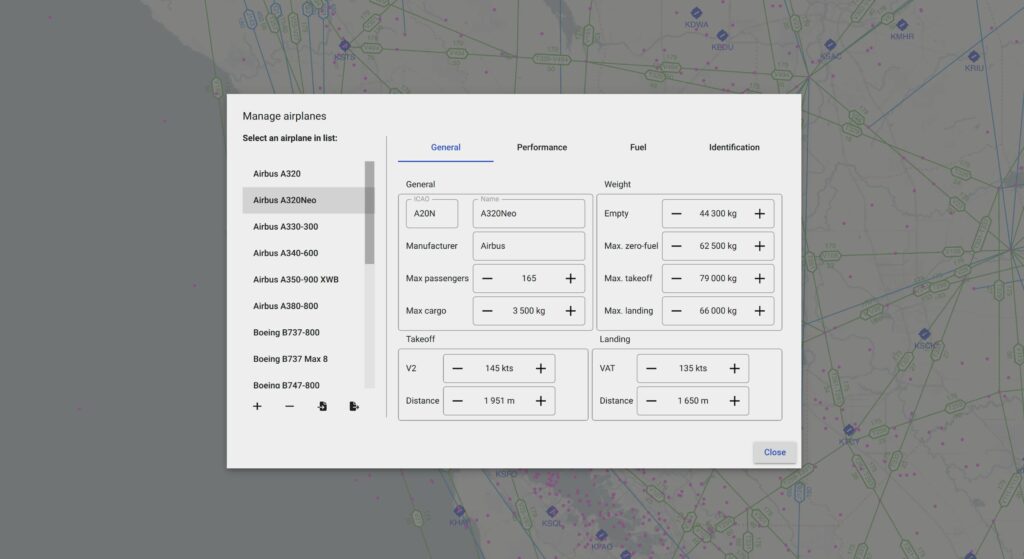
Within the Airplane Manager, you have full control over managing your aircraft collection. This powerful tool allows you to add, remove, and modify aircrafts according to your preferences. The airplane manager is divided into four sections:
- General section: where you can easily
- Identify each aircraft with ICAO code, name, and manufacturer.
- Set the number of passengers (PAX) and cargo.
- Specify weights: Empty Operational Weight (EOW), Max Zero Fuel Weight (MZFW), Max Takeoff Weight (MTOW), and Max Landing Weight (MLW).
- Define takeoff V2 speed and distance, and landing VAT speed and distance.
- Performance section: This section covers:
- Cruise ceiling (max FL) and maximum True Air Speed (TAS).
- Initial climb and climb performance: Indicated Air Speed (IAS), Rate of Climb (ROC).
- Descent and approach performance: IAS, Rate of Descent (ROD).
- Fuel section: Includes:
- Operational fuel: taxi, climb flow, cruise flow, and descent flow.
- Additional fuel: alternate flow, contingency (%), extra reserve, and final reserve.
- Tank capacity and fuel type.
- The identification section: For:
- Aircraft registration.
- Equipment codes, such as transponder settings and other avionics configurations.
In the Preferences window, you can utilize the “Reset airplanes” button to revert all airplanes back to their factory default settings, allowing you to begin anew with a clean slate of aircraft. Please note that this action will permanently delete all custom planes (warning: there is no way to revert this process).
With this level of customization in the plane manager, you can tailor XPFlightPlanner to match your specific aircraft selection, ensuring an immersive and personalized flight planning process.