To ensure flight plans can be opened seamlessly without any loss of information, XPFlightPlanner saves them in the *.fpxml file format. When ready to be loaded into the X-Plane simulator, these plans are then exported to the desired *.fms format by default. XPFlightPlanner supports exporting to various formats, catering to different requirements in plane simulation.
Export from File menu
To export your flight plans, just use the “Export…” function found in the “File” menu. For compatibility with X-Plane’s FMS, make sure to export them into the <X-Plane>/Output/FMS plans directory.
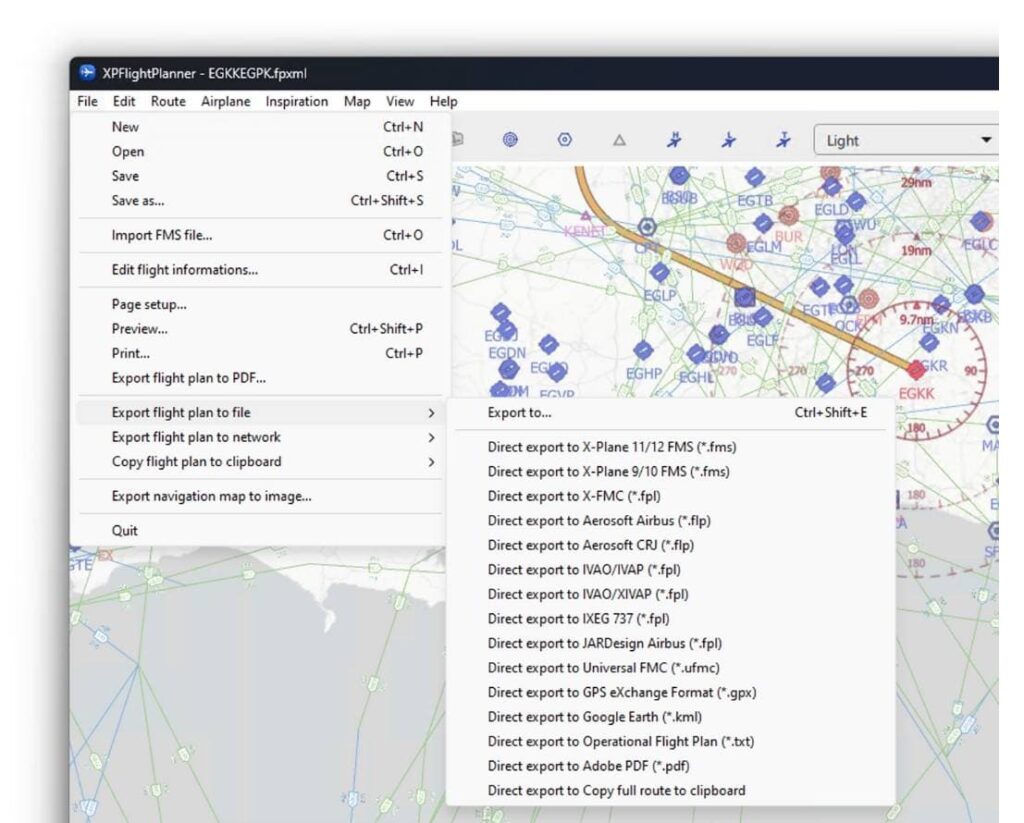
Quick export with toolbar button
The quick export button on the main toolbar allows you to instantly export your flight plan in the default format and to the default directory. This feature is designed to streamline your experience with XPFlightPlanner.
You can customize both the “default format” and “default directory” in the application settings, as explained in the Preferences section of this manual. By default, flight plans are exported in *.fms format to the <X-Plane>/Output/FMS plans directory.
Available export formats
XPFlightPlanner supports exporting flight plans to a wide range of formats, ensuring compatibility with various flight simulation platforms and tools:
- Files
- X-Plane 12 and X-Plane 11 (FMS)
- X-Plane 10 and X-Plane 9 (FMS)
- XFMC (FPL)
- Aerosoft Airbus (FLP)
- Aerosoft CRJ (FLP)
- IVAO IVAP (FPL)
- IVAO XIVAP (FPL)
- IXEG 737 (FPL)
- FlightFactor A320 (FLP)
- FlightFactor 757 v2 (FLP)
- FlightFactor 767-777 (FLP)
- JARDesign’s Airbus (FLP)
- PMDG 777 (RTE)
- Universal FMC (UFMC)
- GPX eXchange Format (GPX)
- Google Earth (KML)
- Operational Flight Plan OFP (TXT)
- Adobe PDF
- Clipboard (copy before paste)
- Copy full route to clipboard
- Copy enroute waypoints to clipboard
- Copy ICAO route to clipboard
- Networks
- Shared link
- You can export your flight plan to a web page that includes a complete briefing and direct downloads in all available formats (FMS, X-Plane, Aerosoft, FlightFactor, IXEG, PMDG, JarDesign, XFMC, UFMC, PDF, and more). Share this page as a link or publish it on social media. Check out an example here: LOWI-LSZA.
These export options cater to diverse simulation needs and facilitate seamless integration with your preferred flight simulation environment.