Your cart is currently empty!
How to load a flight plan into the ToLiss A320
The ToLiss A320 in X-Plane supports the FMS (.fms) flight plan format, allowing you to import flight plans directly into the aircraft’s MCDU (Multipurpose Control and Display Unit). Follow these steps to load your XPFlightPlanner generated flight plan into the ToLiss A320.
Step 1: Generate and Export the Flight Plan
- Open XPFlightPlanner.
- Create your flight plan by selecting departure and arrival airports, airways, and waypoints.
- Once your route is finalized, navigate to:
File > Export Flight Plan to File… - Choose the FMS (X-Plane 11/12) format.
- Save the flight plan to the following directory:
📂 X-Plane 12/Output/FMS plans/
(Ensure the filename is simple and contains no special characters, e.g., “KLAXKJFK.fms”).
Step 2: Load the Flight Plan in the ToLiss A320 MCDU
- Power up the aircraft (if not already on).
- Locate the MCDU (the keypad screen in the cockpit).
- Press the FPLN button to enter the flight plan page.
- Press the LSK (Line Select Key) next to the FROM/TO field to enter the departure/arrival airports manually (e.g., KLAX/KJFK).
- If the flight plan is not recognized automatically, press the CO RTE (Company Route) button, you should see a list of available flight plans and select the previously exported FMS flight plan (e.g., KLAX-KJFK).
- Confirm the route by pressing INSERT when prompted.
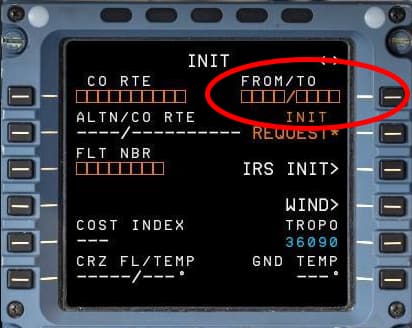
Step 3: Verify and Activate the Route
- Check the waypoints and ensure they match your planned route.
- Modify or adjust SIDs (Standard Instrument Departures) and STARs (Standard Terminal Arrival Routes) as necessary.
- Verify the performance and weight data before departure.
- Once everything is set, proceed with the rest of the preflight setup.
✅ Troubleshooting Tips:
- If the flight plan doesn’t appear in the MCDU, double-check that the FMS file is saved in the correct directory:
📂 X-Plane 12/Output/FMS plans/ - Ensure the filename follows a simple format (e.g., “KLAXKJFK.fms”).
- Try restarting X-Plane and reloading the aircraft if the flight plan still isn’t detected.
Now you’re ready to fly ToLiss A320 with X-Plane! 🚀